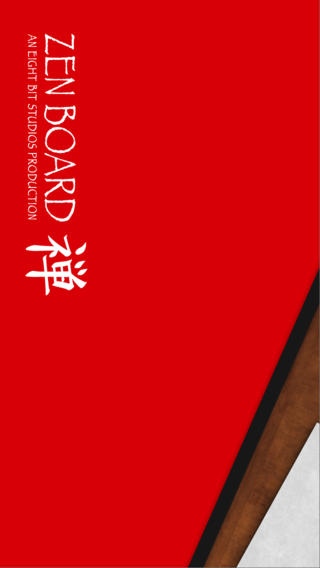Zen Board 4.0
Continue to app
Paid Version
Publisher Description
Zen Board 4.0 Flex your fleeting imagination with the Zen Board iPhone app. Just like a real Zen Board (or Buddha Board), what you paint evaporates like magic right before your eyes! Unlike other painting applications, Zen Boards are used to demonstrate the impermanence of life by continually leaving you with a blank canvas to begin anew. We chose the most important aspects of using a real Zen Board and made sure they were executed to perfection. The highest quality finger recognition possible for accurate and responsive painting A brush picker with 4 free calligraphy brushes to choose from 4 brushes for in-app purchase Water jar with soothing fluid dynamics (we spent weeks getting this right) Adjustable evaporation rate for paint strokes that dry on contact to strokes remaining on your board for several seconds Toggle evaporation off or on Save your works to your photos app (NEW) Share your works in an email (NEW) Share your works on your Facebook, Twitter, and Flickr (NEW) For fans of Zen Bound, Fluid, Type Drawing, Flip Book, iColoring Book, iDoodle and Brushes. Join the Zen Board Facebook fan page at http://www.facebook.com/zenboard
Requires iOS 6.0 or later. Compatible with iPhone, iPad, and iPod touch.
About Zen Board
Zen Board is a paid app for iOS published in the Recreation list of apps, part of Home & Hobby.
The company that develops Zen Board is Eight Bit Studios, LLC. The latest version released by its developer is 4.0.
To install Zen Board on your iOS device, just click the green Continue To App button above to start the installation process. The app is listed on our website since 2009-06-07 and was downloaded 15 times. We have already checked if the download link is safe, however for your own protection we recommend that you scan the downloaded app with your antivirus. Your antivirus may detect the Zen Board as malware if the download link is broken.
How to install Zen Board on your iOS device:
- Click on the Continue To App button on our website. This will redirect you to the App Store.
- Once the Zen Board is shown in the iTunes listing of your iOS device, you can start its download and installation. Tap on the GET button to the right of the app to start downloading it.
- If you are not logged-in the iOS appstore app, you'll be prompted for your your Apple ID and/or password.
- After Zen Board is downloaded, you'll see an INSTALL button to the right. Tap on it to start the actual installation of the iOS app.
- Once installation is finished you can tap on the OPEN button to start it. Its icon will also be added to your device home screen.